Cancelling your subscription
You can cancel your subscription at any time via our subscription management website.
You can cancel an auto-renewing subscription at any time. If your subscription is not set to auto-renew, then you do not need to cancel - it will expire at the end of the subscription period.
To cancel your subscription, visit the subscription management website using the link we sent you by email when you purchased your subscription.
On the subscription management page, click the Cancel subscription link.
You will be asked to confirm the cancellation.
Please note: We cannot reinstate a cancelled subscription. If you change your mind, you will need to purchase a new subscription when the cancelled subscription expires.
The link to cancel is on the management page, which looks like:
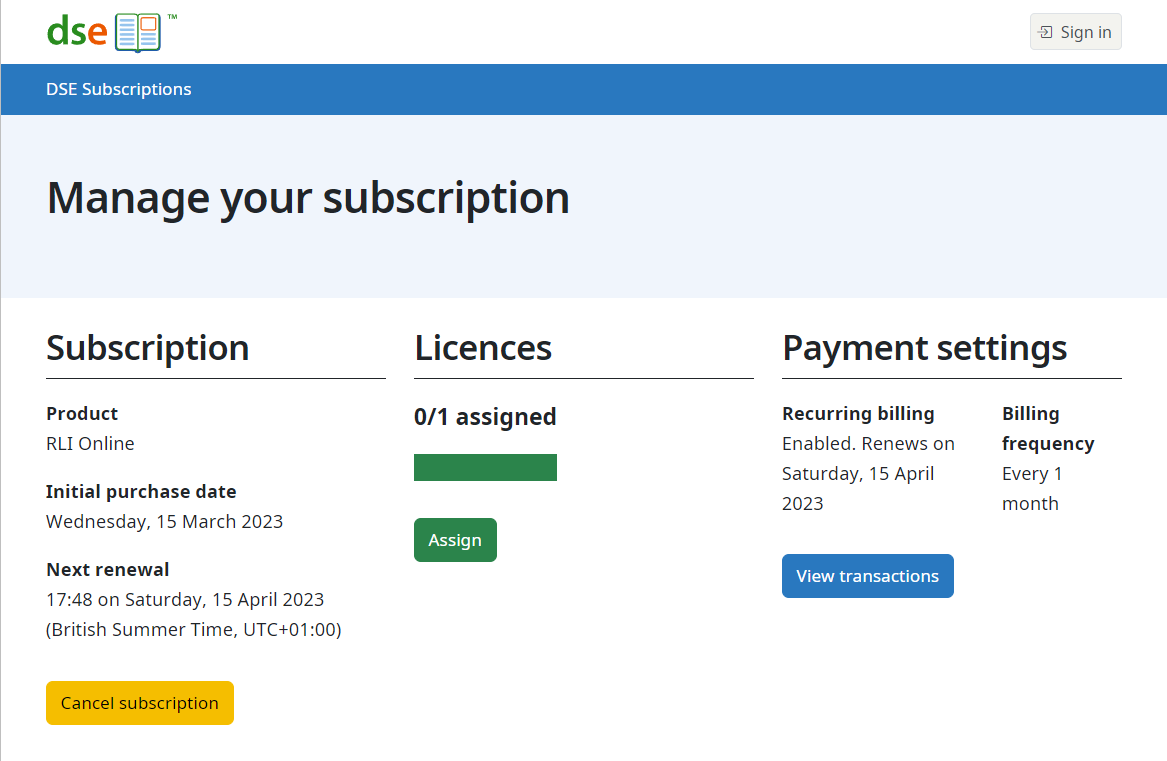
This page can be accessed through the link in the email we sent you when your purchased the subscription. If you do not have access to this link, please contact us.
Subscription expiry
When you cancel a subscription, users will continue to be able to access the service(s) or resource(s) associated with the subscription until the subscription expires.

